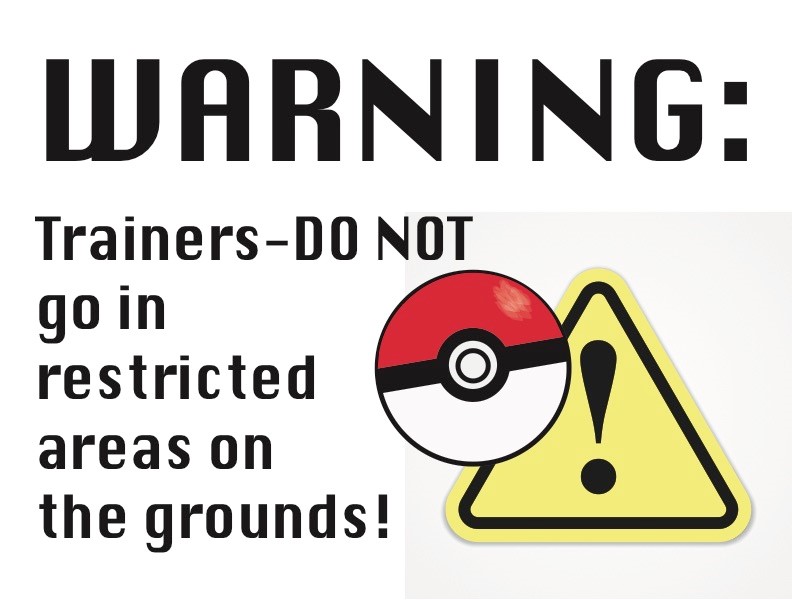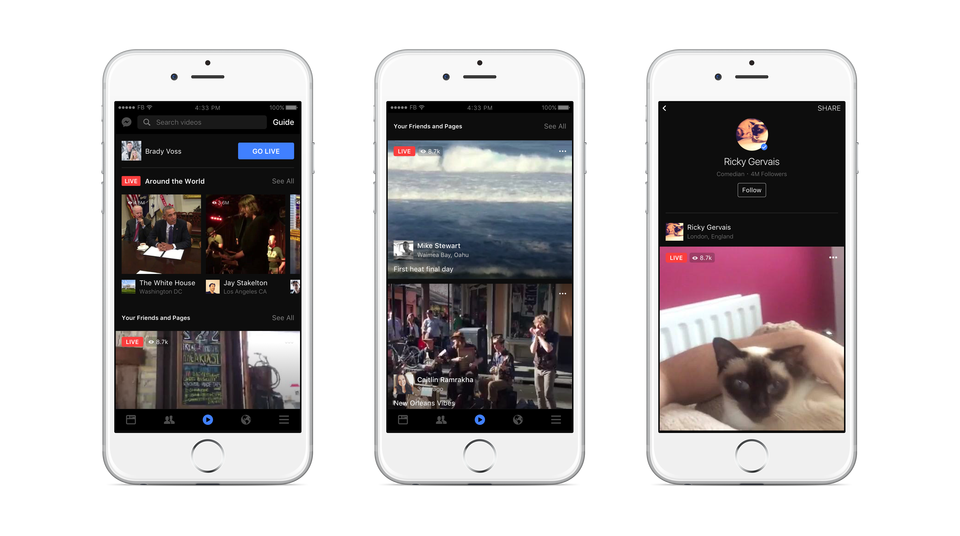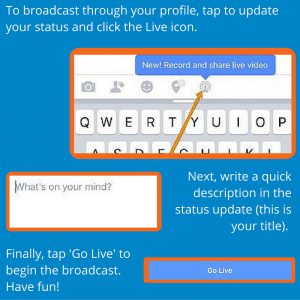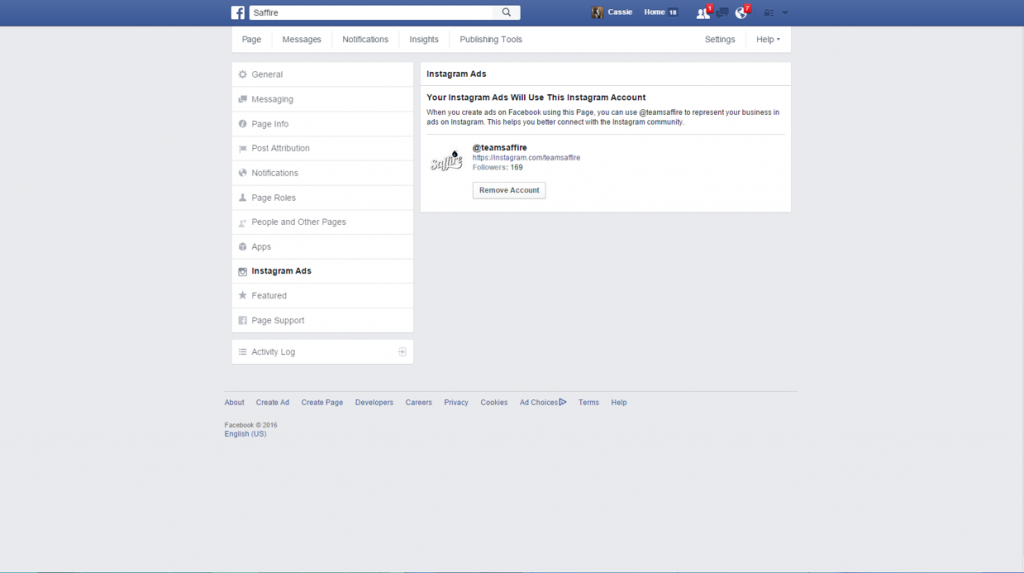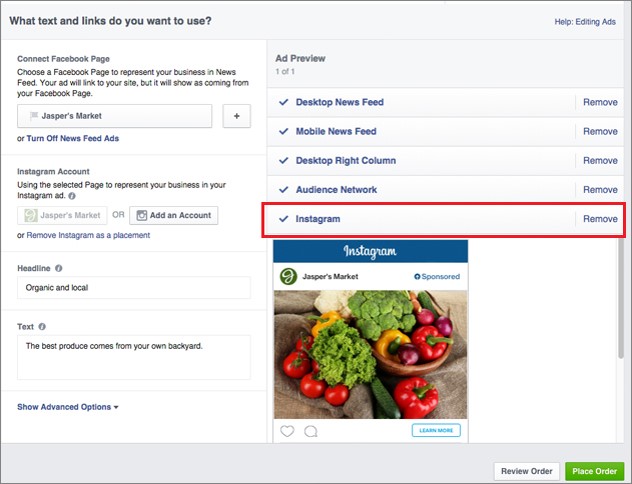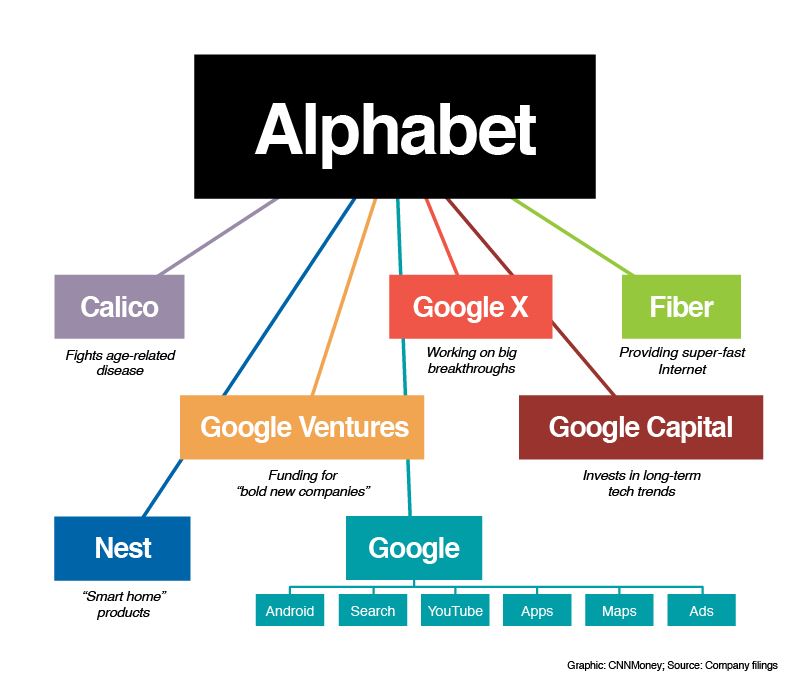By Kendra Wright, Founder of Saffire
Although I work in the digital marketing industry, I have a love/hate relationship with technology and how it applies to my life. I love it as a marketing medium and I’m truly fascinated by great user interface design (nerd alert!), but I feel technology plays too high a role in my life sometimes. And when I see a group of people at dinner, all together, but each staring only at their devices, it makes me sad.
So how do I find peace with technology? I try to use it as much as possible in ways that benefit me.
We all have our “stuff.” For me, it’s this. Another birthday is looming. My dad’s heart disease is progressing. I’ve recently had stress-related health issues.
I have renewed interest in getting healthy. And to be honest, I think this is an area where technology can actually help us. Living a healthier life encompasses mind, body and spirit. So I’m going to share a few tools I think can help you in each area.
Body Fitness with Technology
Let’s start with getting our body fit. Let’s face it, finding the time to exercise is a constant struggle. At least it is for me, so I’d like to share a couple of ideas.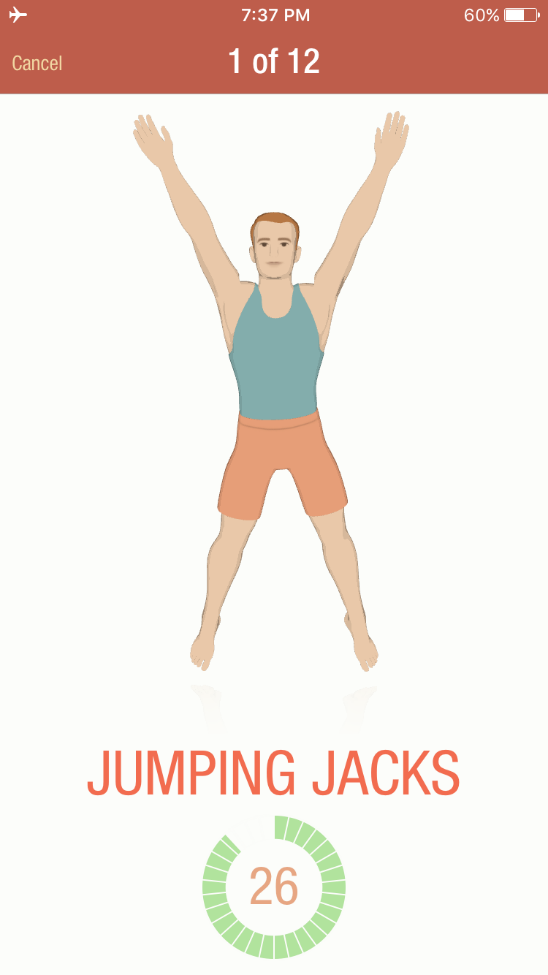
First, I know many of us use Fitbit. I’m a super fan, and there is a specific (non-overwhelming) way I use it. Sure, I try to get in my 10k steps, at least more days than not. But there is a feature called Active Minutes that takes it to the next level.
True to the name, Active Minutes are the number of minutes you’re active during the day; active is defined as more strenuous than casual walking. (There’s a geeky term called METs, or metabolic equivalents that measure activity. A MET of 1 is a body at rest; FitBit counts over 3 METs as “active.”) But here’s the catch. Active Minutes are only awarded after 10 minutes of continuous activity. Buzzing around the office or house generally doesn’t count.
The CDC says we need 150 hours a week (or about 25 minutes per day) of moderate-intensity activity, like brisk walking. So here’s my recommendation: to get your 25 minutes a day, go for a walk. When you’ve gone 13 minutes, start back. Viola! You got your 25 minutes!
But that’s not all. CDC also recommends 2 or more days a week of strength exercises. For this, I love an app called Seven.
The Seven app is based on a study in the American College of Sport’s Medicine’s Health & Fitness Journal. It found that people could get health benefits in less time, with no special equipment, by doing interval training in just seven minutes.
For time-constrained event managers, Seven is magic. Because no matter how busy we are, who can honestly say we can’t find seven minutes?
I won’t say these are the most pleasant seven minutes of my day, but I always feel good when I do it, and I even break a little sweat and feel a little (good) sore on occasion.
A Healthier Spirit with Technology
Is it just me, or is there a trend toward talking about mindfulness? Maybe it is me; I’ve been in need of some mindfulness lately. If you look at my phone, I have downloaded eight apps that help to slow down the mind and live in the present moment. Here are several that have been very helpful.
If you are new to meditation, try 10% Happier. This app is awesome to help you get over the hump and figure out where to start.
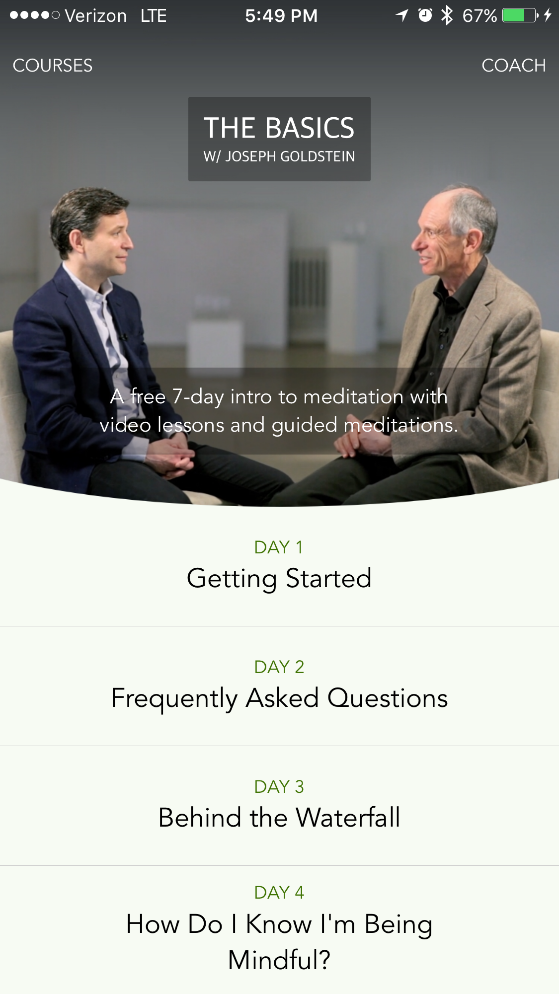 10% Happier has a seven-day introductory program that does a great job of not only explain HOW to meditate, but the WHY of meditation. You may recognize the name Dan Harris. He is a correspondent for ABC News who had a panic attack on air a few years ago and began meditating.
10% Happier has a seven-day introductory program that does a great job of not only explain HOW to meditate, but the WHY of meditation. You may recognize the name Dan Harris. He is a correspondent for ABC News who had a panic attack on air a few years ago and began meditating.
Harris eventually wrote the book 10% Happier and released a corresponding app to help people get started with a meditation practice. The best thing I can say about it is, Dan Harris is so normal and relatable that it encouraged me to actually do it.
After seven days, it costs $10/month for courses on everything from improving communication to stopping mindless overeating. Although this is a bit expensive for an app, it is worth it to really get the hang of it and keep you on the wagon.
But 10% Happier isn’t the only tool in my mindfulness arsenal. I love the app called Simply Being ($2) for a quick stop in the day (or to put me to sleep). This app is another good place to start a practice, and it offers flexibility for a 5 to 30 minute break. Power Nap is a free app that helps you take a 30-minute nap and wake up refreshed.
For a more varied experience, I love another free app, Insight Timer. The name comes from being a meditation timer, dinging a bell when you are finished. But there are also over a thousand free guided meditations. You can browse or search by particular interest, like sleep or music or anxiety. Then bookmark your favorites to easily find them again.
A Healthier Mind with Technology
Does technology make us smarter? Does it make our lives easier? If you haven’t seen your to-do list dwindling, you’re not alone. But one thing that can help is the ease with which you can find someone to help you with anything. A healthier mind is sometimes as easy as getting things off your plate. And if you’re willing to work virtually, the world truly is your oyster.
One helpful website and app is called Fiverr. Fiverr matches you with people to outsource anything you can imagine. Basic gigs are just $5,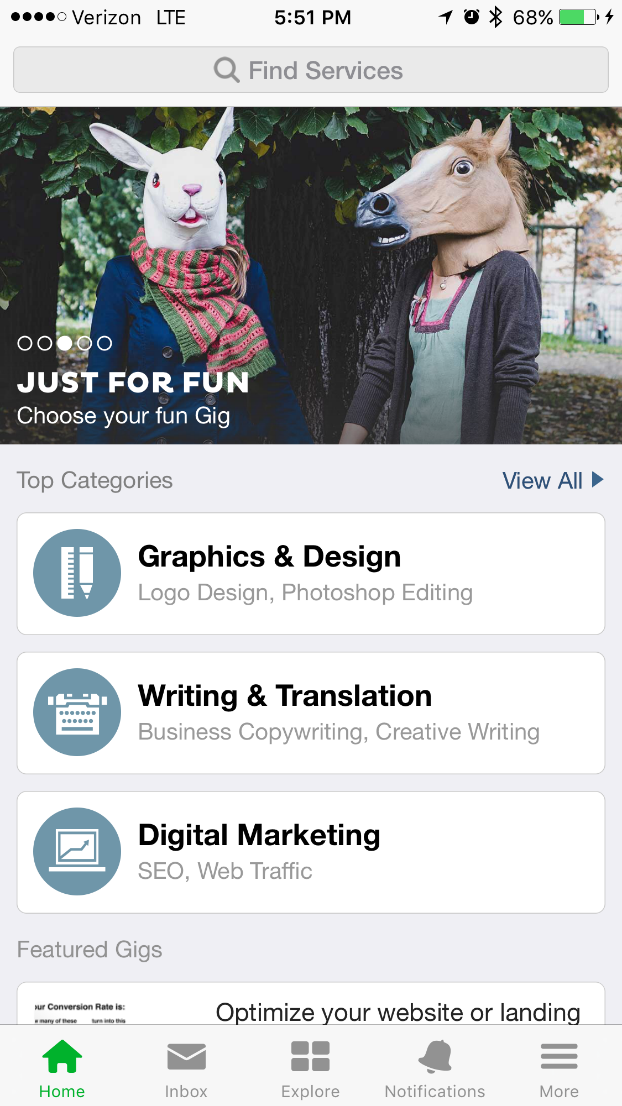 although there are many options to spend more on bigger jobs, rush services and more. Fiverr is a great example of the global economy, because you can hire someone from anywhere in the world, including places where $5 has much more value than in the U.S.
although there are many options to spend more on bigger jobs, rush services and more. Fiverr is a great example of the global economy, because you can hire someone from anywhere in the world, including places where $5 has much more value than in the U.S.
My company uses Fiverr most commonly for data entry, online research and work with our CRM (customer relationship management) software. We’ve even used Fiverr to hire a puppet to record
an announcement for a new service, a voice announcer for a podcast and many other tasks! Free your mind from tasks that don’t represent your unique gifts with Fiverr.
If you need project-based freelancers, consider Upwork. You can find designers, writers and more to work for you on an hourly basis. You can hire individuals and even teams on Upwork.
Lastly, if project work just isn’t enough to fulfill your need, you can find full-time assistance at VirtualStaffFinder.com. This is a company started by an American in the Philippines, to help match Filipino workers with employers all over the world, in an array of skill sets. If you’re open to having a virtual member of your team, try Virtual Staff Finder.
I hope these tools are helpful (rather than overwhelming!). I think if you can find ways technology can really make your life better, it can lead to peace. If you have ideas for other types of tools and apps for me to feature, I hope you’ll email me!
Peace.
Bio
Kendra Wright started her career managing non-profit fundraising events. Then in an “about face,” she took a job managing global Internet strategies at a Fortune 1000 company in 1995, just as the Internet came to being. She left that company in 1998 to found Wright Strategies, working with clients like KEEN Footwear, Nike, Jeep, Chrysler, Intel and Panasonic. Then in 2009, Kendra launched Saffire to do integrated online marketing and ticketing for hundreds of events, venues and destinations. It’s been a wild ride! Kendra can be reached at kendra@saffire.com, and more information about Saffire can be found at www.saffire.com.
Written for IFEA
Getting Healthy With Technology was published in the International Festivals & Events Association’s “i.e.: the business of international events” quarterly magazine. The premiere association supporting and enabling festivals and events worldwide. For more information on the IFEA, go to: www.ifea.com.