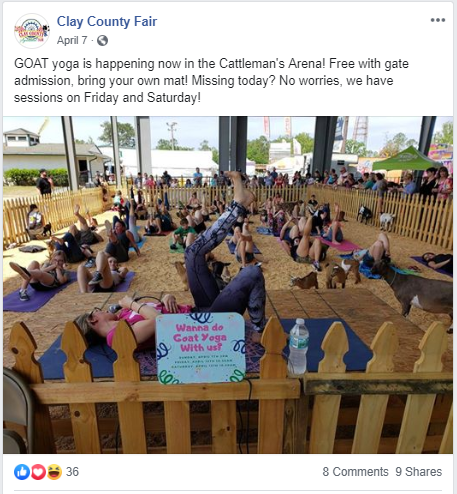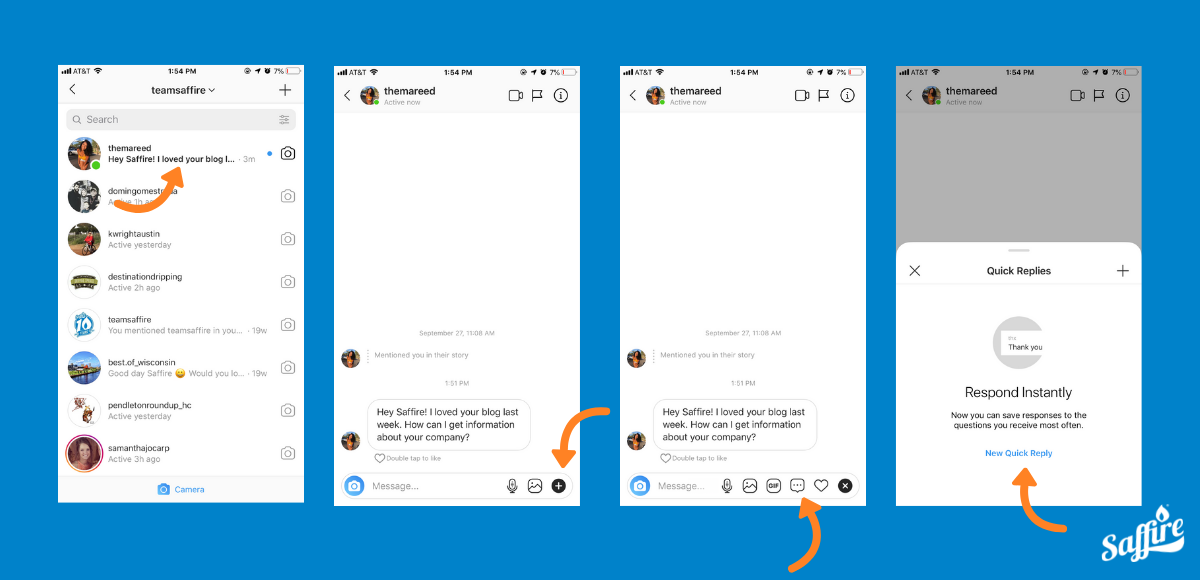Ever put a ton of work into your social media, only to wonder later why your posts aren’t performing like you thought they would? Here we break down the most common mistakes made on social media, so you can change your social media strategy to become a social media superstar! Ugly, bad or … Continue reading “10 Mistakes You Might Be Making on Social Media”
Ever put a ton of work into your social media, only to wonder later why your posts aren’t performing like you thought they would?
Here we break down the most common mistakes made on social media, so you can change your social media strategy to become a social media superstar!
- Ugly, bad or just plain uninteresting photos
2008 called and they want their flip phone photos back. It’s 2019, and we are officially in embedded far into the visual era. Brands with beautiful, creative and curated feeds are everywhere. Chances are that some of them are even your competition. Bad photos just don’t cut it anymore.
There’s just no excuse for bad, boring, pixelated photos anymore. Resources like Canva and Adobe Spark Post make it possible to create great-looking graphics without any experience, and even stock images (which once get a bad rep) are stepping their game up. It’s time to stop putting up just any old thing, and time to start really planning your posts – including finding the perfect image or graphic to really bring your message home.
- Writing like a robot
“Come to our event. We will have many fun things to do. We will have great food like hot dogs, hamburgers and fries. There will be rides and cool animals. You do not want to miss this!”
What’s wrong with this text? It’s not that it’s bad – it’s just that it’s boring! It doesn’t entertain, inspire or even call for an action. How many times have you seen text like this online? Copy like this is boring, unpersonal, and it belongs nowhere near social media! Social media is a place for fun and interaction! Don’t be afraid to show some personality and spunk. Before you post anything, try asking yourself “Do I actually talk like this? Would I say this to a friend?” If the answer is no, rewrite it!
- Outdated Information
Okay okay, we know that updating your profile information is not the most fun task on this list, but it’s an important one, nonetheless. Studies show that people are searching social media more and more to find their favorite businesses. That means that about sections, links and descriptions MUST be consistent or up to date or you could miss out on potential business. Do yourself a favor and check on these every few months.
- Not responding when people engage
Here’s the thing about social media – it’s meant to be social. Your posts and content first and foremost should be created to connect and engage with your followers. Nobody wants to engage by themselves! Too often we see organizations forget to respond to their fans, then wonder why their engagement starts to fall off!
Remember, Facebook wants you to talk to your followers. The algorithm views your comments and fans’ comments as equally important. That means that when you reply to comments on your posts, you improve your engagement rate, making it more likely that the algorithm will show people your posts. Plus, without engaging you miss the opportunity to talk directly with your customers, build positive relationships and even resolve customer service problems.
- Spamming people with too much content
This one is a biggie. Yes, we LOVE your content, but no we don’t want it 10 times a day. Social media is not a catch-all for every piece of information that you have for your customers. You still need to utilize emails, calls, messages and plain old in-person conversations. Don’t post every little thing on social media and expect to keep a captive audience. Limit posting to one to two times a day. Your followers will thank you.
- Not utilizing all of the features at your fingertips
Polls, recommendations, stories OH MY! There are so many different ways to post on social media in 2019. Don’t forget to try them all out. We’re not saying to go crazy with different features for every post (unless that’s your thing – then go for it!) but a good poll or carousel
have been shown to increase engagement and add an extra layer of entertainment to your feed.
- Not using videos
With tools like Biteable it’s now easier than ever to create fun and quick videos. And since Facebook is now basically a video streaming machine (Facebook execs predict Facebook will be ALL video and no text by 2021) it’s also more important than ever to jump on the video train. We know video takes a little more time and effort, but studies show that that the payoff is worth it.
- Too much promotion, not enough interaction
When was the last time you logged on to social media thinking “Ooooh! I just can’t wait to see all the ads!!”? My guess: probably never, and your followers are no different. We all put up with the occasional promo between our cat photos, baby announcements and Spongebob gifs, but nobody ever gets excited to see your sales pitches. So, do yourself a favor and keep your promo content short.
Promotion is necessary, but it should be used subtly and sparingly when it comes to social media. Obvious promotional content will get scrolled (and scrolled and scrolled) past. Too much promotional content might just land you an unfollow. Spend 80% of your time thinking of ways to entertain and delight your clients.
- Forgetting CTAs
Having an effective call to action is an important part of any digital content. You’re not just doing all this work for fun, right? So, don’t forget to let your audience what you want them to do. Plus, CTAs don’t always have to be all about the sell! They come in handy for regular posts too! Try asking your audience questions to encourage engagement or telling them to click on your newest blog post.
- Failing to follow a strategy
As fun and impactful as social media can be, without a plan it can also be a huge waste of time. We see this time and time again – organizations post on social media every once in a while, without a solid plan, then wonder why their page fails to grow or sell tickets. Here’s the thing: posting with no plan is not marketing. It’s taking a shot in the dark and hoping that something sticks.
Social media should be approached the same way as any other marketing campaign! You should set goals, choose your audience, select a budget and have a solid content calendar in place to help you measure your results.